How to Insert Adsense verification code MANUALLY to your own WORDPRESS site:
Do you have Wordpress and you didn't know how to put your own adsense code?
I didn't use any plugins, I just searched it online and saw that I can do it manually using your WordPress theme editor. Yup! so easy right? First thing you need to do is to sign up for a Google AdSense account. Once you've submitted your application, you will received an email about your application on adsense. Once approved you can now log in to your AdSense account and choose what types of ads do you want. Just get your ads code there and paste it on your wordpress.
So just follow these steps!
1. Go to appearance
4. You found it? great! Click on it
5. Scroll down and search for this: </head>.
6. Past the code right after it. (look at the screenshot)
7. Finally, Click Update file. that’s it.
6. Past the code right after it. (look at the screenshot)
7. Finally, Click Update file. that’s it.
Congratulation!! You have just inserted AdSense verification code to the head of your website properly. All you have to do is to keep working on your site and continue to do your thing ;) posts as many as you want and just wait for AdSense approval or disapproval email.
They said the verification process takes 2-3 working days. Goodluck guys! :)
They said the verification process takes 2-3 working days. Goodluck guys! :)
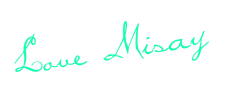
🌼Support donation🌼
Running a blog & Youtube takes a lot of time, money and effort. Become a part of a selfless patron by buying me a coffee ☕ or sponsoring a post is really a big help! Your support is highly appreciated and it really means a lot to me. I DO Thank you :)
No comments:
Post a Comment