Why I can't find my Facebook Messenger Dark Mode? I already update my FB messenger −
ANSWER : You have to unlock it with an simple emoji 🌙
ANSWER : You have to unlock it with an simple emoji 🌙
Last year they announced that there would be a Dark Mode setting for our FB messenger and when it was release everyone going crazy trying this new trend. Some people don't know how to install it on their messenger and they didn't know that it is hidden.
- To access your Facebook Messenger Dark Mode on the latest versions of Messenger for iOS and Android (whatever operation sytem of your phone), First check your profile setting in Facebook Messenger if you have the dark mode button. (picture below)
- If you cannot find the dark mode setting check your messenger if it is updated and if not: update it to the newest version then follow the next step. (picture below)
- Then send the crescent moon emoji 🌙 to one of your Facebook friends in a Messenger chat. (picture below)
- Once you sent crescent moon emoji to your friend you will automatically unlock the dark mode setting, then you can now enable it to your profile setting again 👍 (picture below)
- Once you enable your messenger will look like this:
What do you think about the new Facebook Messenger Dark Mode? do you like it? let me know hehe.
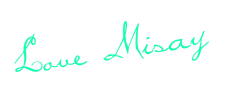
🌼Support donation🌼
Running a blog & Youtube takes a lot of time, money and effort. Become a part of a selfless patron by buying me a coffee ☕ or sponsoring a post is really a big help! Your support is highly appreciated and it really means a lot to me. I DO Thank you :)




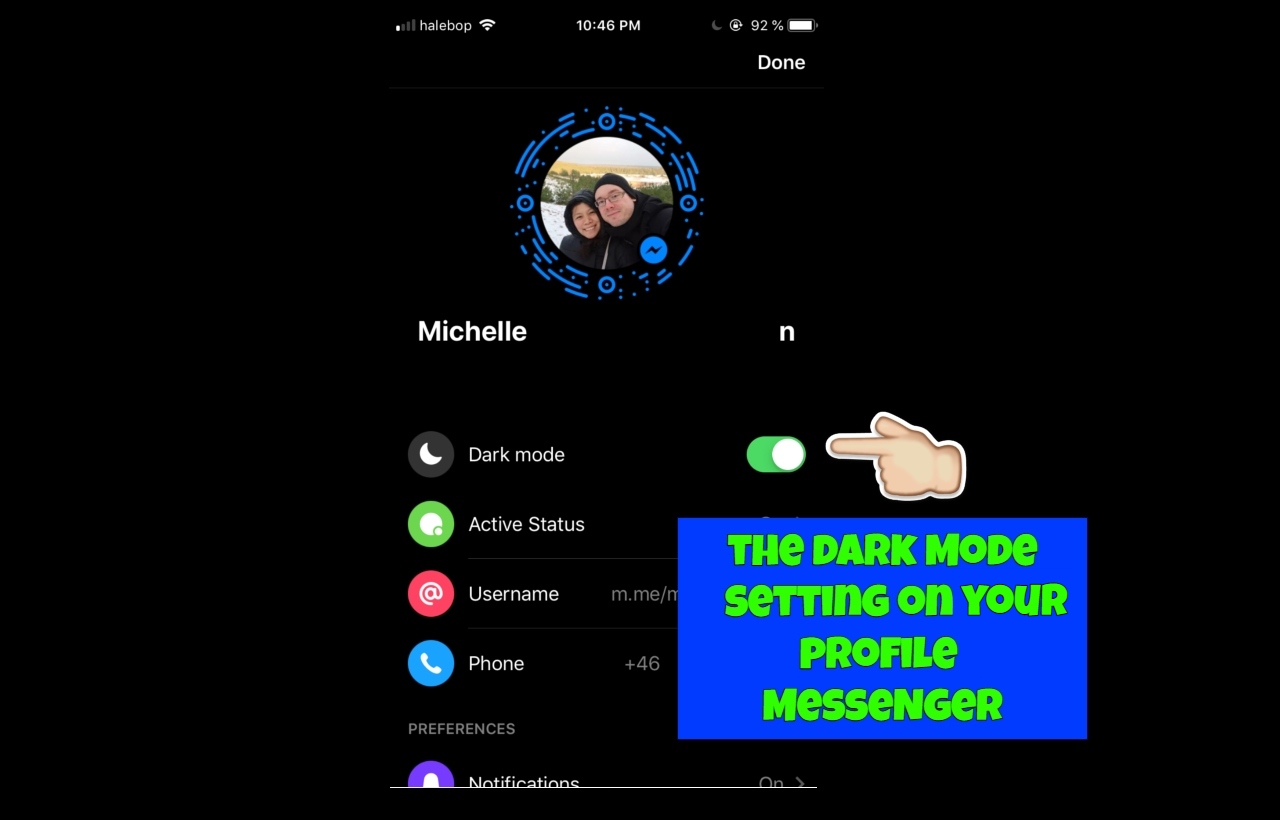
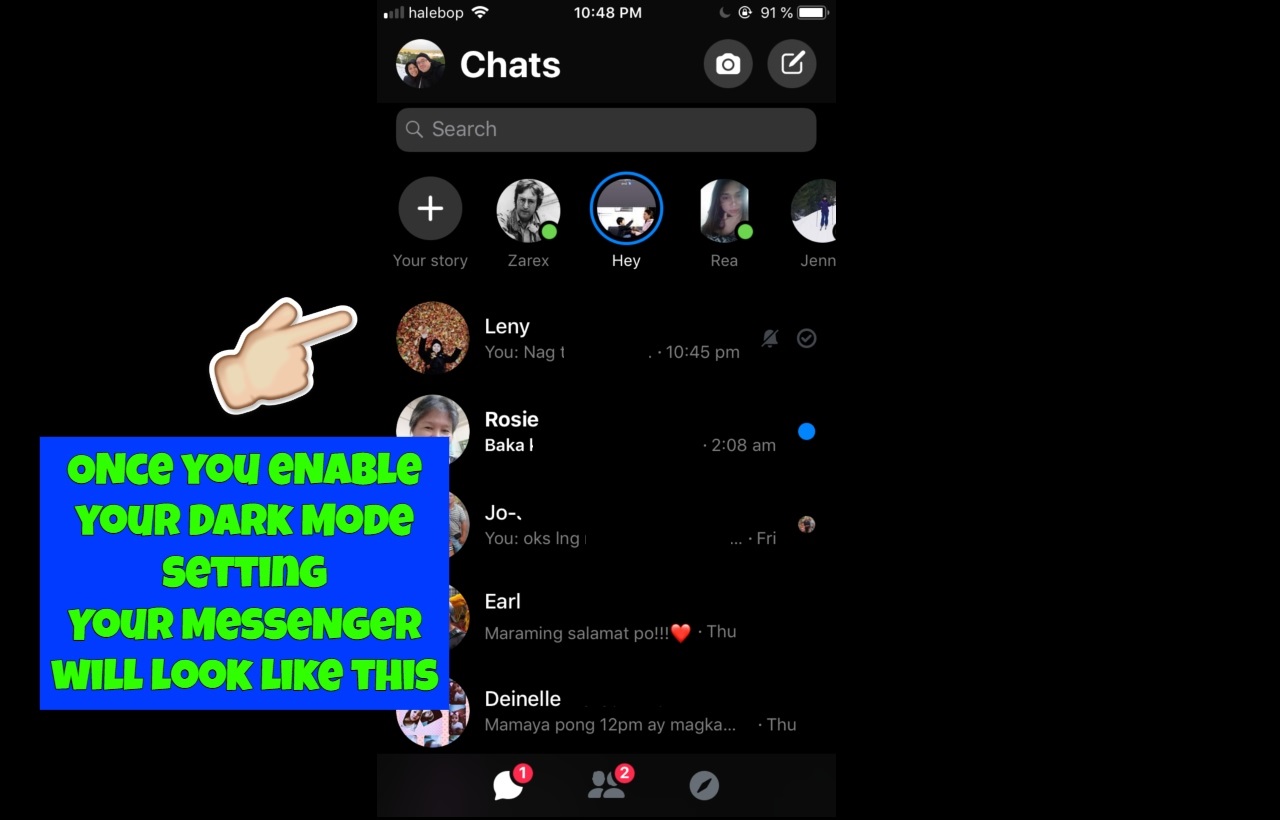

No comments:
Post a Comment