- Log in to your AdSense account and Click on PAYMENTS.
- Click on Add Payment Method.
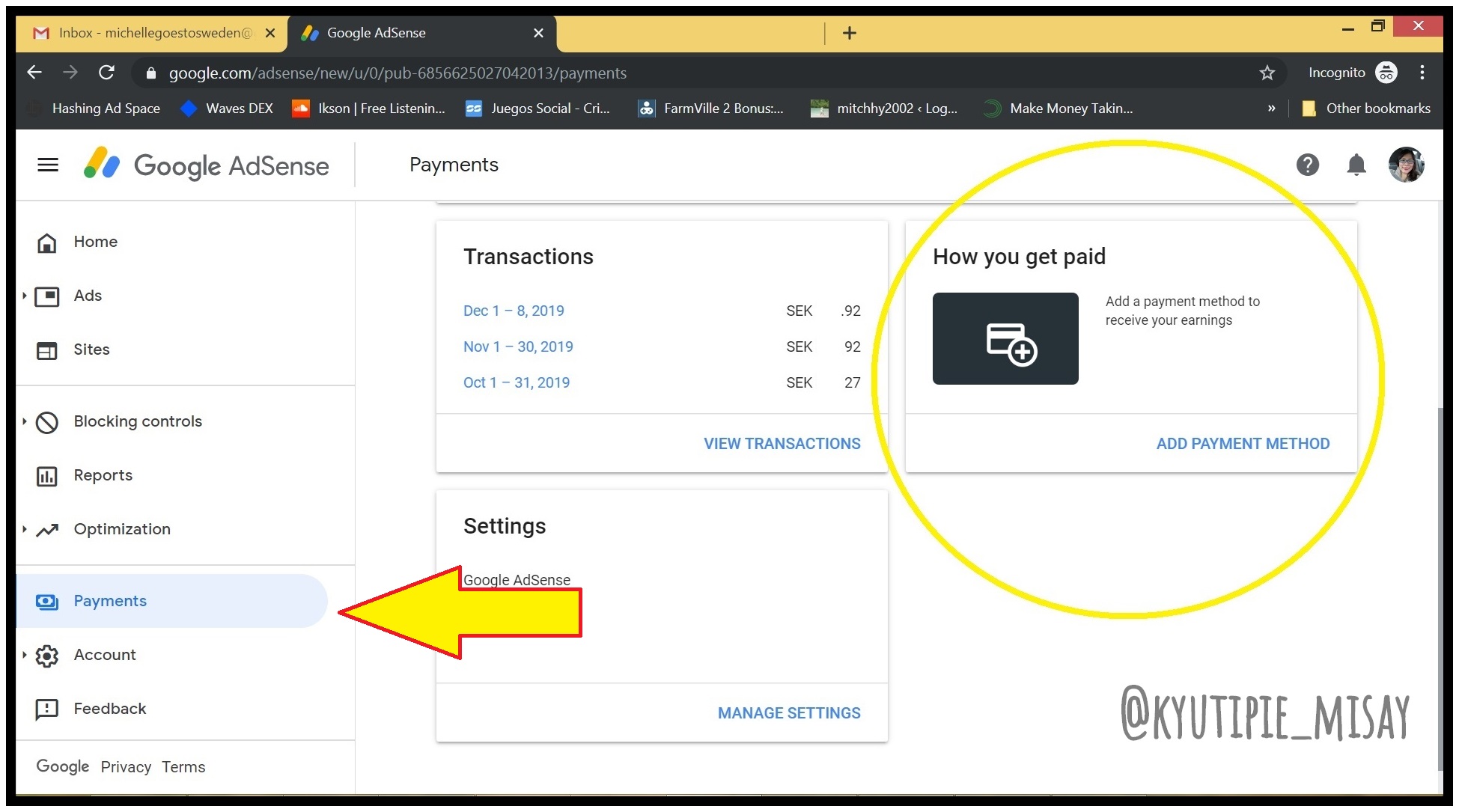
- On the next screen, you'll need to enter your bank account details. Your name in your bank account (Just make sure your name is exactly the same on what is in your bank account or else you'll gonna have a problem). You also need to provide your Clearing Number (Sort codes).
- If you are here in Sweden and using Swedbank, you can easily find your clearing number by logging into the internet bank or app of swedbank you will see you clearing number there (it is XXXXX digits).
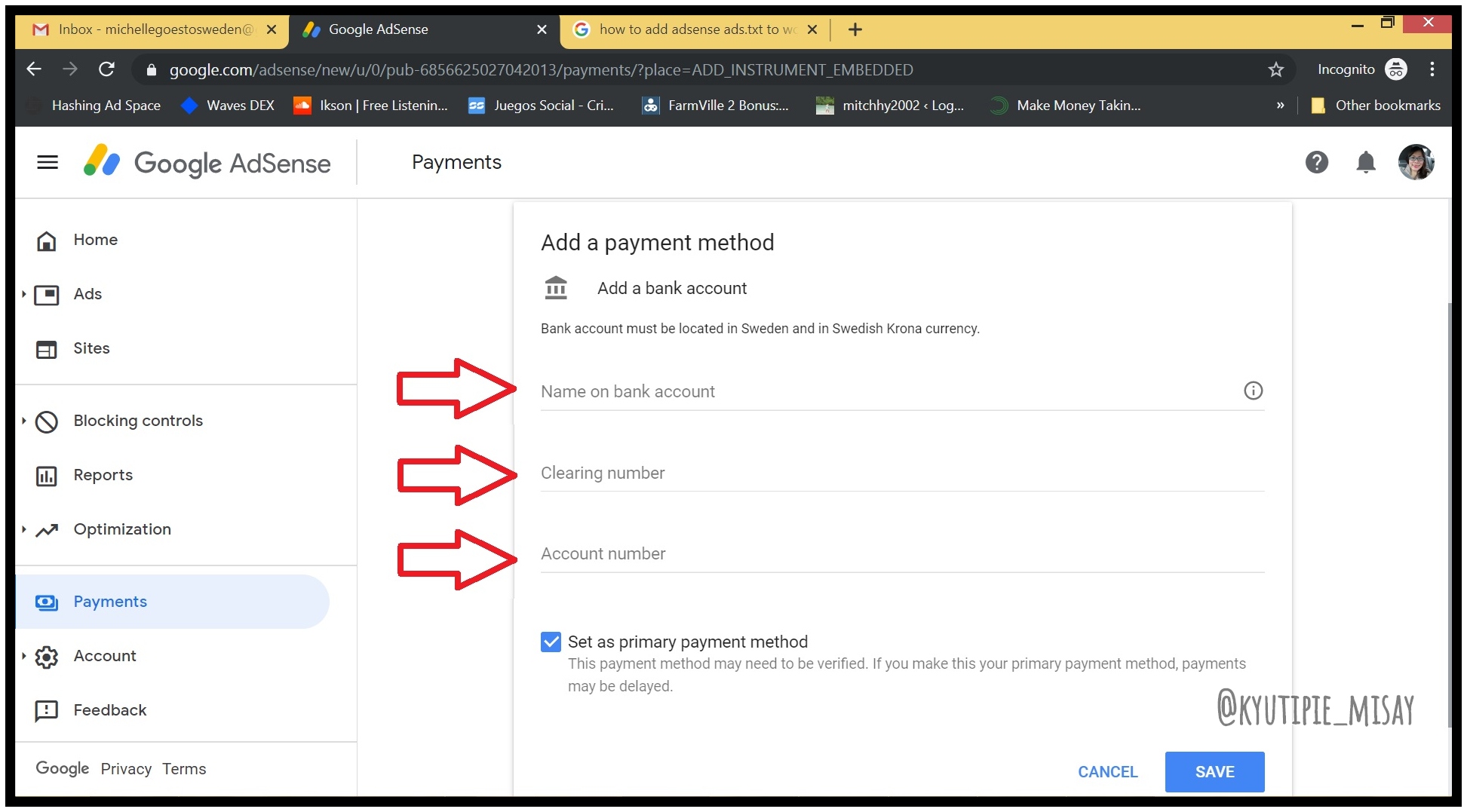
- If you want this to be your primary form of payment, select the Set as primary payment method checkbox.
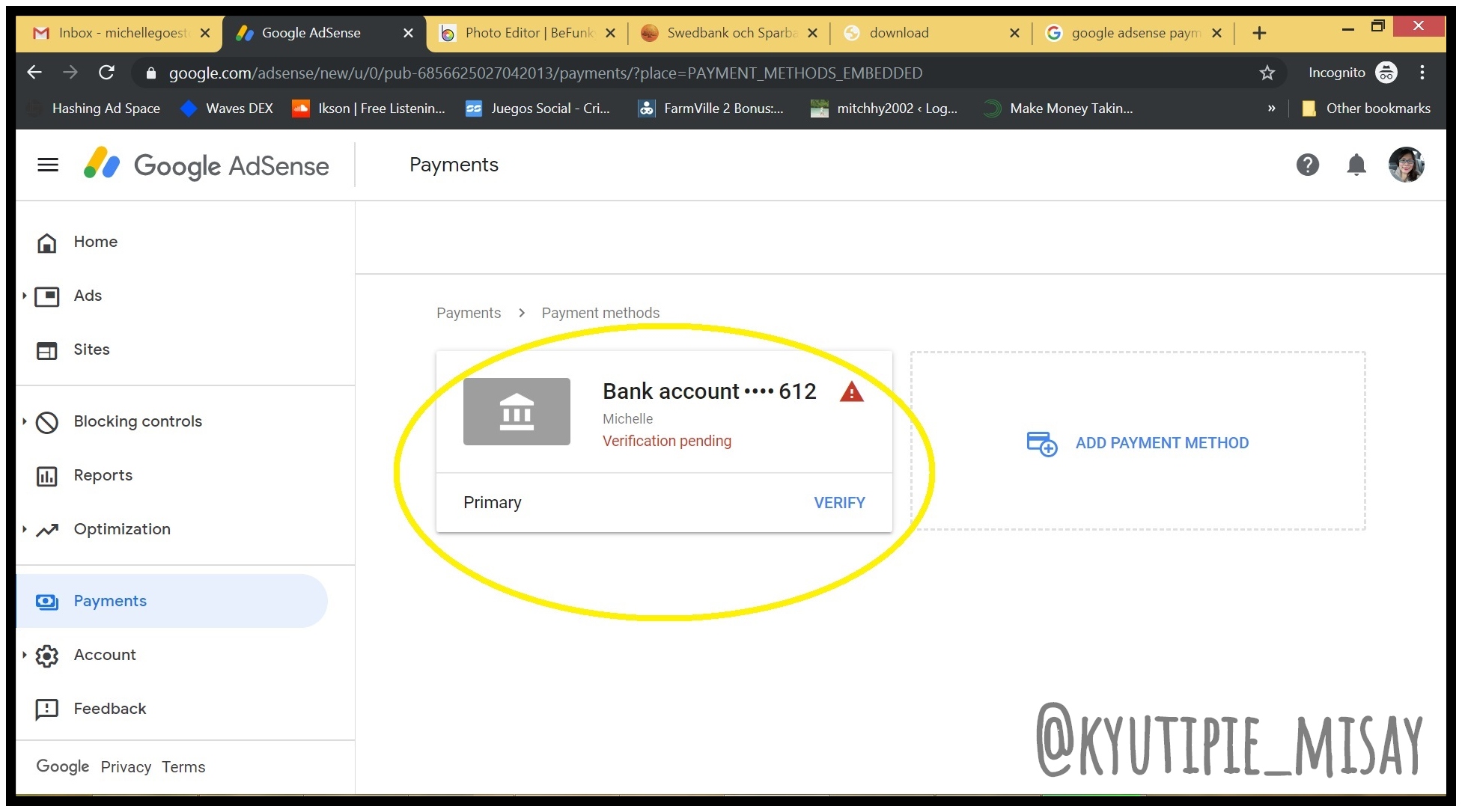
- After you set up your payment method, you need to verify your bank account using a test deposit. Adsense test deposit is a small amount (less than $1) sent by Google to "test" your bank account (They do that to check if the account is really yours and to make sure that when they send your actual payment, they send it to your correct bank account).
- You need to check if you've received it by accessing your bank statement or asking your local bank. You won't see the test deposit in your bank statement right away—this process takes around 2-5 working days. Please wait until you see the actual amount deposited in your bank account before you enter it in your AdSense account.
- After you receive your test deposit on your bank account (picture below) you can now verify your bank account in your adsense account. As you can see they sent me 0.24 cents.
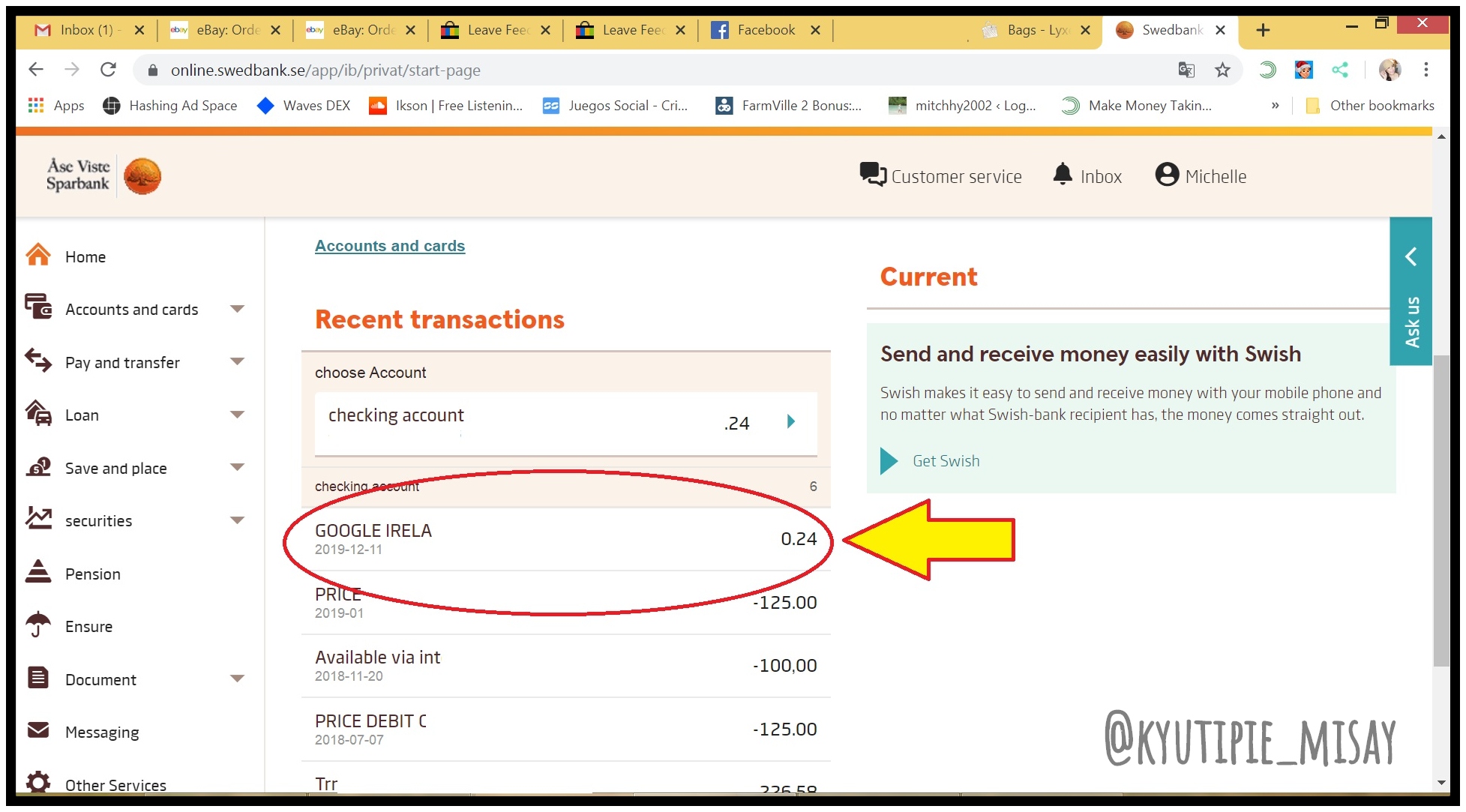
- Head to your Adsense Payment and you can now click the Verify now. (see picture below).
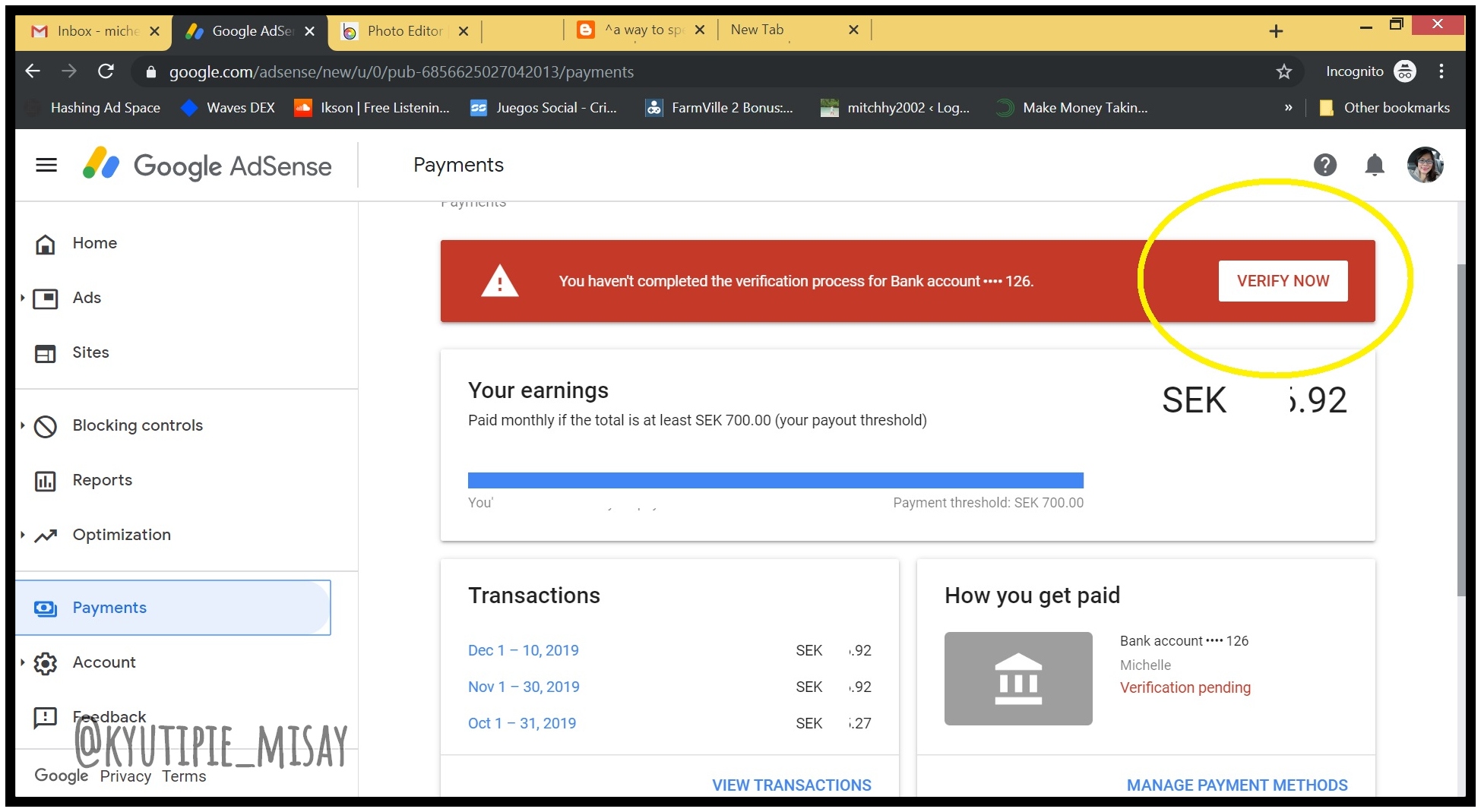
- In the drop-down menu, select the test deposit amount that you received in your bank statement which is in my case it is (0.24 cents). Click Verify. If the amounts match, your bank account is now verified. EASY RIGHT?
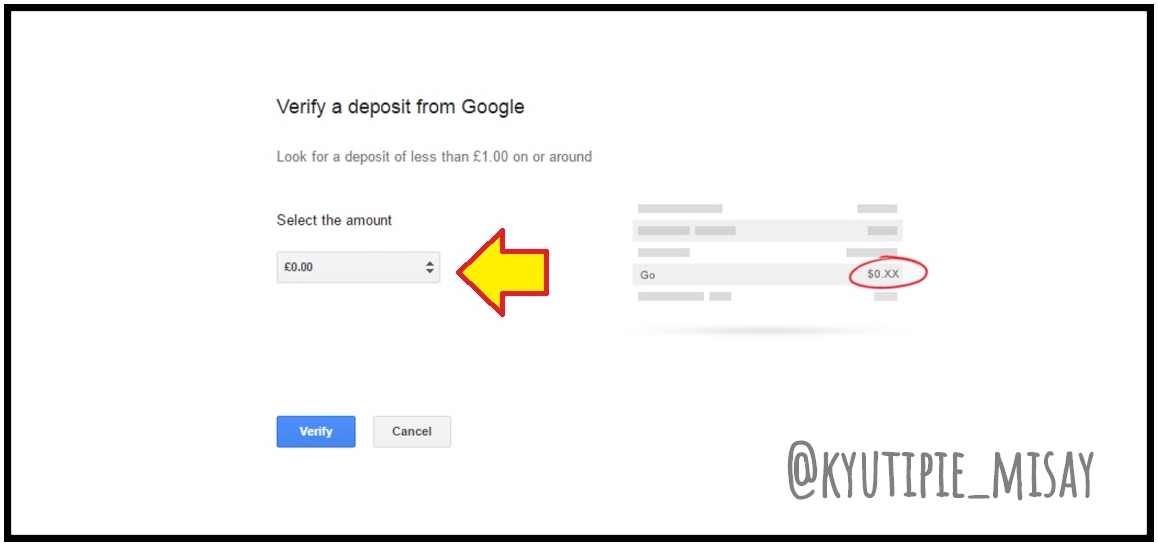
- You're now set up to receive your AdSense payments by EFT and you will received email confirmation on your gmail account. Congratulations!!! That's it! As long as you enter your details correctly you will not gonna have problem so make sure everything is right before you click (think before you click) hehehe.
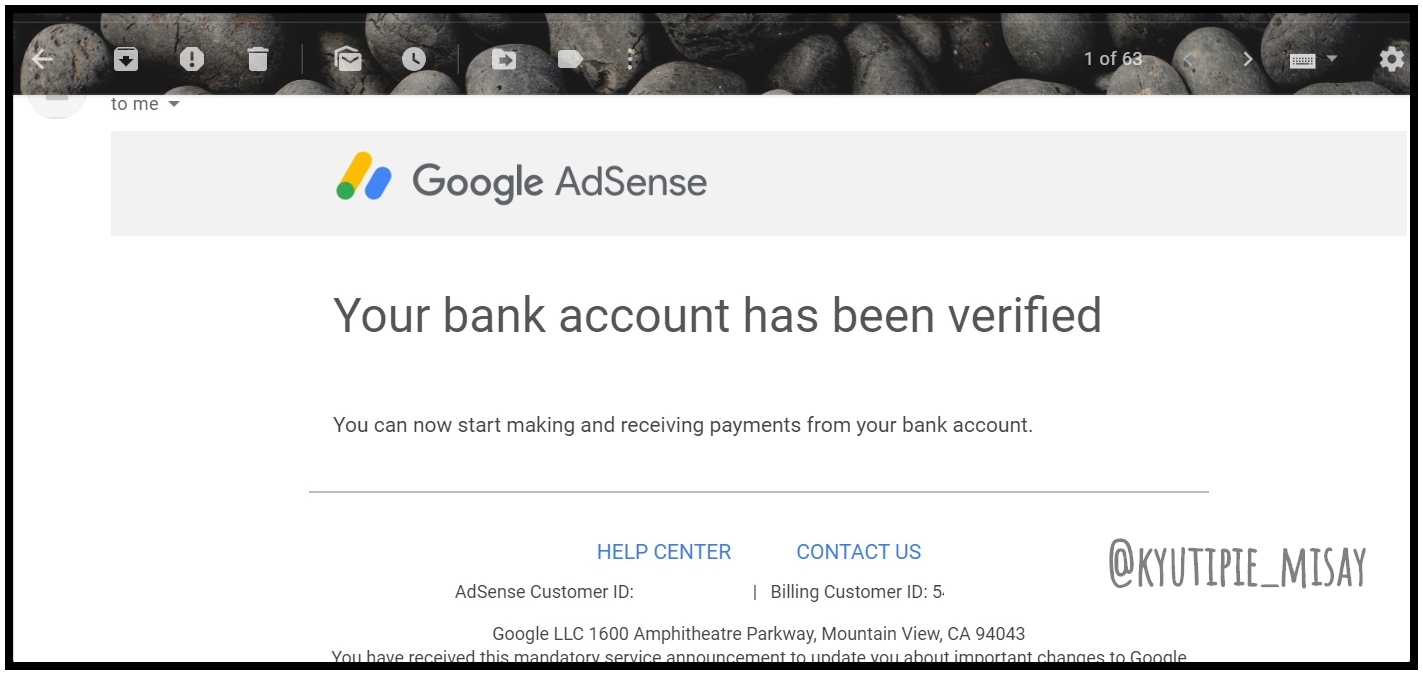
- Contact your bank to make sure you have the correct bank account details.
- Add a new payment method with your updated bank account details, set it as your primary payment method, and wait for your test deposit.
- Remove your old payment details.
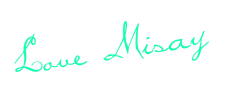
Want to join influenster and get your own Voxbox?
Join now here: 👉 https://www.influenster.com/r/2551246
Want to earn extra income from posting online? Be an affiliate -magpost & share ka lang sa social media mo at kikit aka na.
Sign up here: https://invol.co/cl8ic5b
Amazon wish list👉: CLICK HERE
♥ BUY in LAZADA Together Lights Up the Moment :
👉https://invol.co/cl589iq
👉 https://invol.co/cl2k12o
♥ Would you like to shout me a cup of coffee![]()
🍭SUBSCRIBE ka na please :) libre lang namn hihi Salamat :⬇️
https://www.youtube.com/channel/Kyutipie_Misay
https://www.youtube.com/channel/Kyutipie_Misay
DISCLAIMER: This video contains affiliate links, which means I may receive a small commission for clicks and purchases made. Items shown here or in videos are either won in a giveaways or sent for free/collaborations in exchange for my honest opinion and review, unless otherwise stated. All opinions are honest and my own! 💜💋
I hope you all enjoyed watching my video and if you did please don't forget to tap my back with BIG like 👍 and subscribe if you haven't yet.
PLease leave comment down below. I would be happy to read it all ..💜💋
🌼Support donation🌼
Running a blog & Youtube takes a lot of time, money and effort. Become a part of a selfless patron by buying me a coffee ☕ or sponsoring a post is really a big help! Your support is highly appreciated and it really means a lot to me. I DO Thank you :)
Get Ready for Fashion Week!
Flat $100 Off Top Brands.
Use Code: FW100
☀ YOU CAN FOLLOW ME sa Social Accounts KO:
INSTAGRAM: https://www.instagram.com/mitchhy2002/
TWITTER: https://twitter.com/mitchhy2002
https://mitchhy2002.com/
https://mitchhy2002.blogspot.se/
********************************************************************
I’m open for product reviews/ sponsorship/ ads and collaborations etc. please email me at: MITCHHY2002@GMAIL.COM
********************************************************************
☀ What Equipment I used:
Camera : Canon G7x markII
Software Editor: Adobe Premiere ProCC-2015
Thumbnail Editor: https://www.befunky.com/
❤ See you on my next video ko po ;)
Take care mmmwuah! ❤
********************************************************************
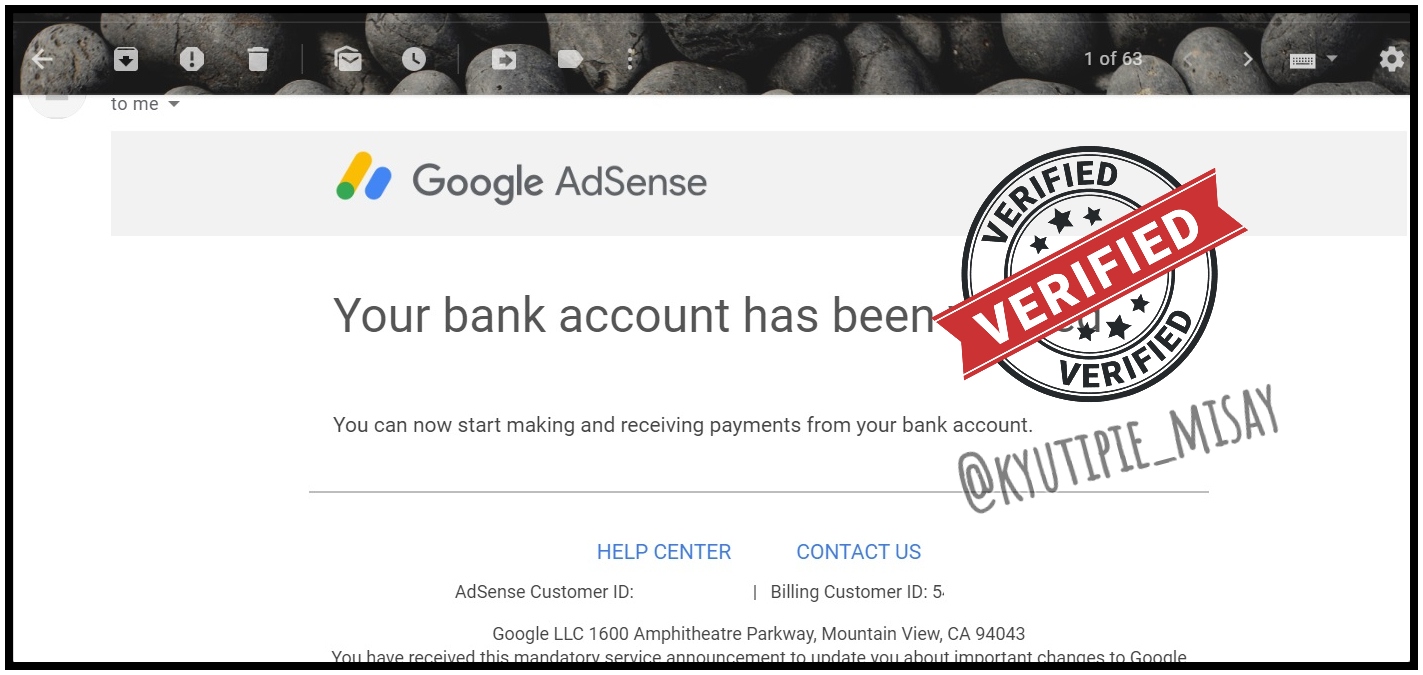




No comments:
Post a Comment